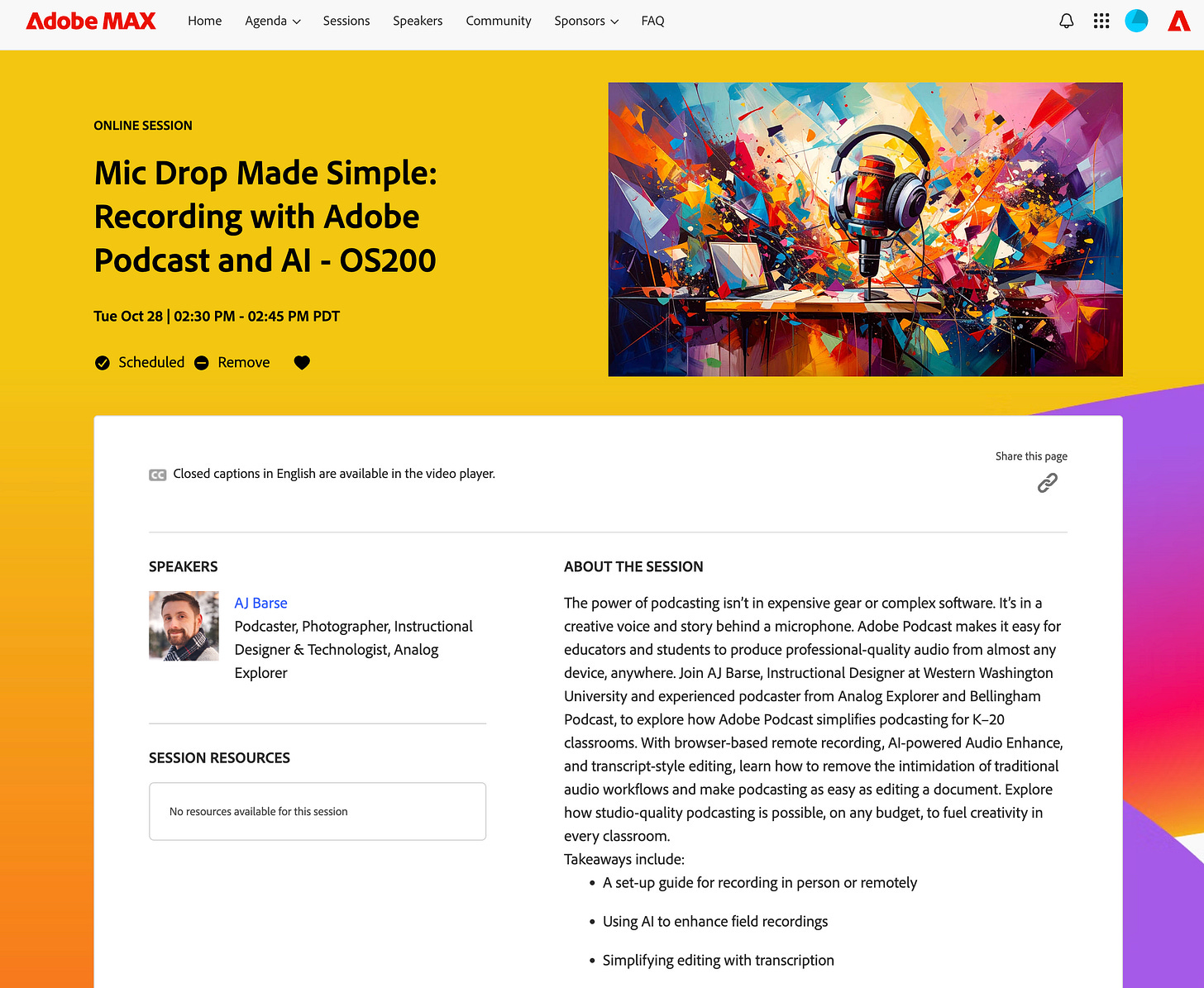Mic Drop Made Simple
Invited back to give another session at this year's Adobe MAX!
I’m back at Adobe MAX this year and excited to share “Mic Drop Made Simple: Recording with Adobe Podcast and AI.” This is my second time speaking at MAX, the first time was in 2023 when I was one of the first to talk about generative AI in the classroom with the then‑new Firefly. This year I get to lean into a product of Adobe’s I’ve been a fan of and been using since I was in their beta nearly 3 years ago; Adobe Podcast. Adobe MAX kicked off this morning but my session will be streaming at 2:30pm PST today. I’ll be covering:
How educators and students can produce studio‑quality audio from almost any device using Adobe Podcast
Browser‑based recording and editing in Adobe Podcast
Blending remote interviews, field recordings, and AI‑powered Audio Enhance
Transcript‑style editing that makes podcasting feel like editing a document
Project ideas that fit K–20 classrooms and spark cross‑curricular storytelling
Recording to the session now available on Adobe Max
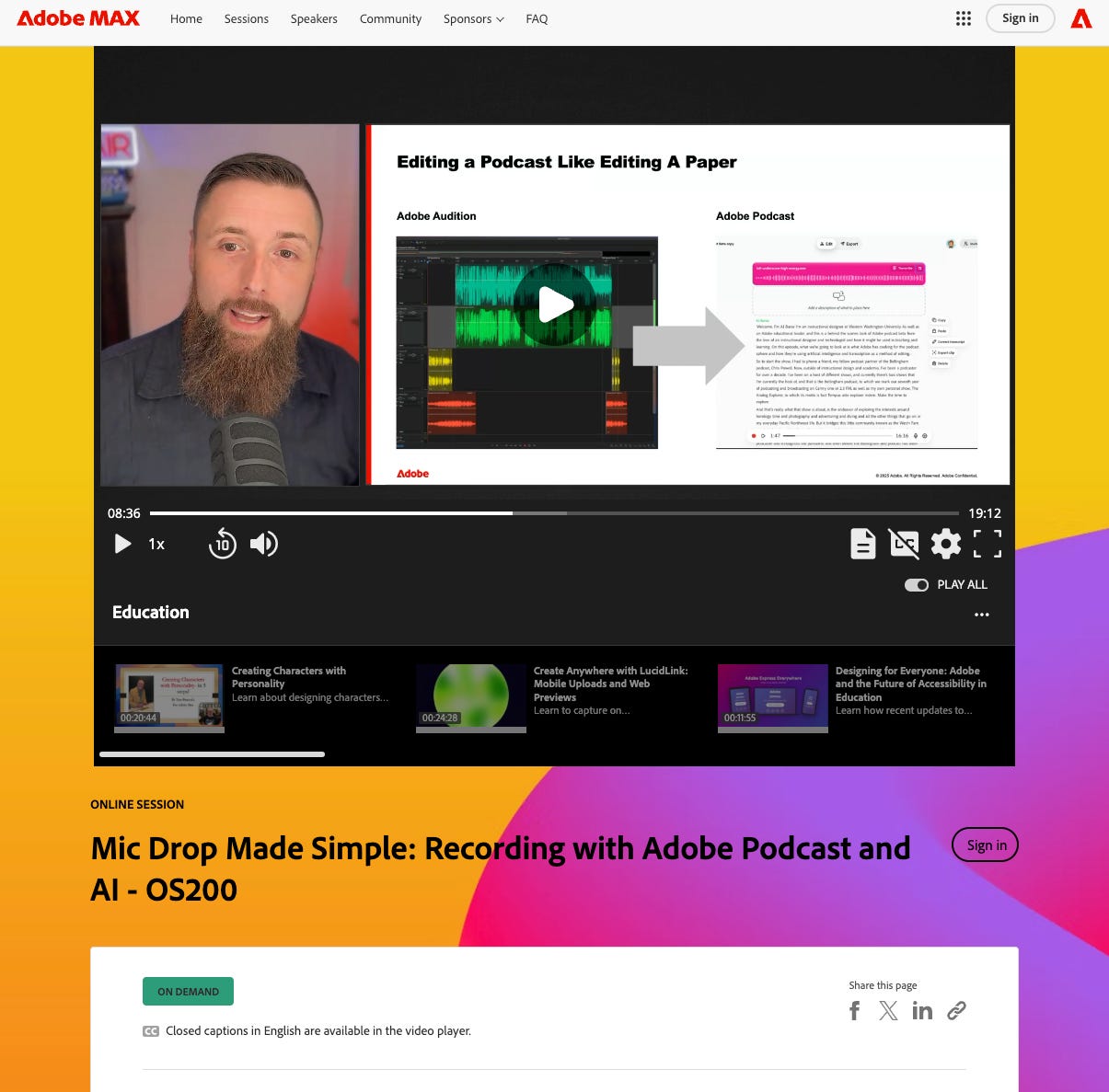
“Intelligent Automation”
As a creative professional, I have several professional concerns about AI as a purely generative creation tool. But where I see its greatest potential is in helping us tackle some of the most time-consuming, redundant, tedious work that comes with using creative software. I’ve spent three decades painstakingly masking layers in Photoshop, applying audio reduction techniques in timelines, scrubbing through thousands of hours of video, and meticulously pixel-peeping shots from photoshoots to ensure my work matches my vision. Now, AI has the potential to help me reclaim much of that processing and technical workflow time back, so I can focus on what truly matters: the content itself. And if I’m being honest, spending more time with my family as opposed to time spent, and energy, editing and producing. In my view, it’s less about “Artificial Intelligence” and more about “Intelligent Automation” (IA). As a creative, I’m the one who brings the intelligence to this symbiotic relationship. When AI can understand that intelligence and automate it towards what I’m working towards, that’s where it becomes truly helpful in the creative space.
Podcasting, Teaching, and Learning
In podcasting, from a teaching perspective, AI in this way can help reduce technology and software barriers, and create avenues for new voices who might otherwise be turned away by the overly complex nature of many creative production tools.
It can be hard for someone completely new to recording to know how to use filters or EQ to get the best tone out of what they capture. Spending unnecessary time going in the wrong direction with technology and taking away quality time with the heart of their content. Instead, something like Adobe Podcast provides a way for anyone to start recording and get their feet wet in the creative process, giving us educators an avenue for students to reflect on this in later work as we integrate more technical tools into their learning. This approach gives students earlier success in the creative process and establishes a foundation of prior learning that we can build upon as we advance their technical skills and knowledge. This, in my opinion, provides opportunities for us educators to teach and reinforce better creative fundamentals, rather than allowing AI to shortcut them.
In my demo today at MAX, I’ll be using a real segment from Analog Explorer recorded on the show floor at the Vancouver Timepiece Show. The venue was a busy, high-ceilinged expo hall, something anybody who has recorded in absolutely hates to work in. But, Adobe’s Enhance Audio saved me hours in filtering and editing and delivered the clearest sound for those episodes. More recently, the Bellingham Podcast has been incorporating Adobe Podcast into its production workflow including for an entire episode. This really brings the nearly 10-year running show back to its roots, being one of the pioneers in the mobile recording space.
Adobe Podcast Improvements
Adobe still has room to improve Adobe Podcast, especially for professionals seeking more advanced editing capabilities. I myself would like to see some more control in the transcript editing interface so I can better edit the in-between moments, or the fraction of seconds, in the words spoken. Or even better, more intelligent, timing of field recordings that have multiple tracks. But for beginners, students, and educators; of any discipline, looking to integrate podcasting into their life or in their curriculum, it’s an amazing starting point for building confidence in creating podcast episodes from scratch.
Adobe Max
Enrolling in my session and Adobe MAX Online is free, and will be streaming at 2:30pm PST today.